Aperçu des sections
-
-
Each group of student has to publish its "Active Multimedia Conferences" and the A6 format pdf of their minifresk cards on a Moodle course in which their will have the writing and managing rights.
-
-
The following methods should be considered for uploading or editing an .h5p file. You can choose among the following methods:
- Editing of Moodle mooc-inp
- Install Logiquiz on your computer
- Install Lumi
- Create an account on h5p.org or h5p.com
In any case, be cautious to limit your H5P file to 20 Mo.
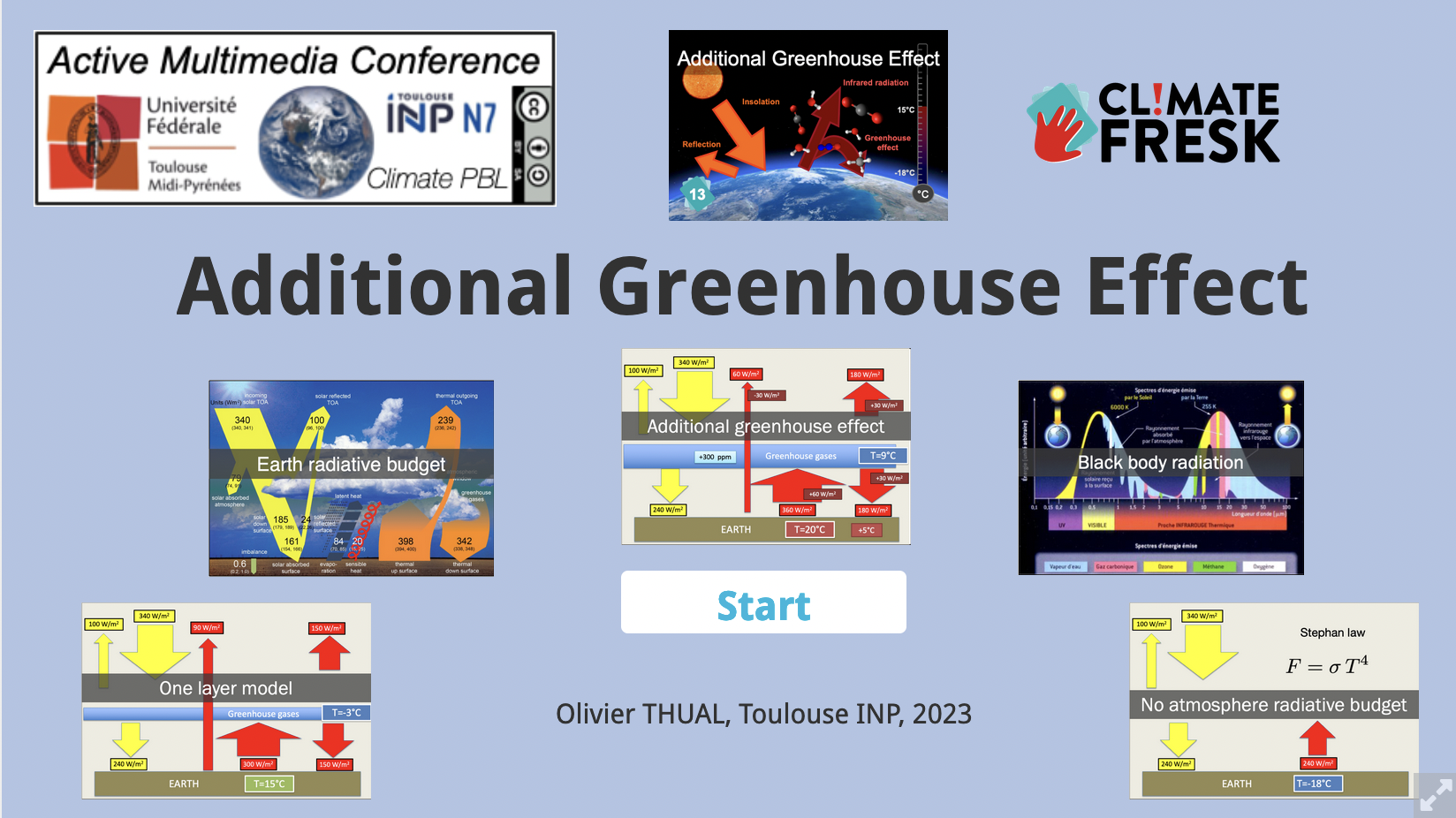
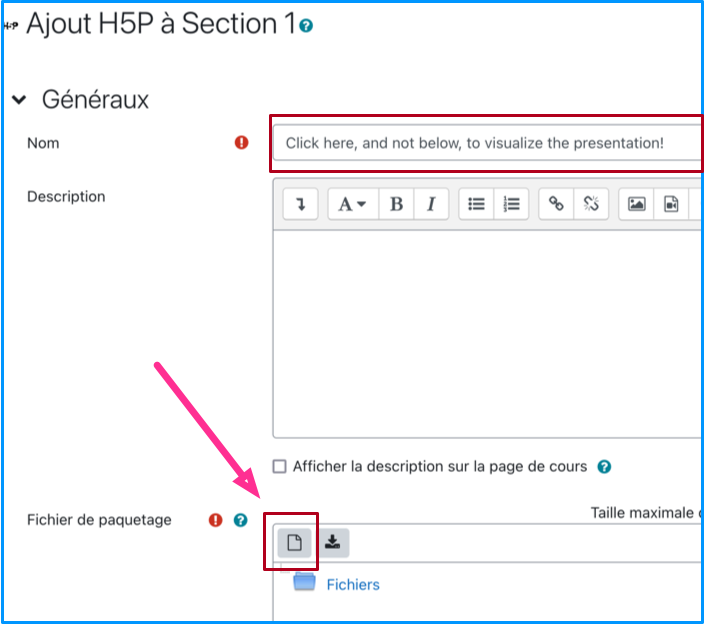
 ) or upload one (
) or upload one (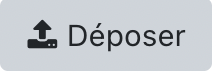 )
)